In today’s digital era, effective communication transcends language barriers, enabling individuals to express their thoughts in their native tongues. Assamese typing software plays a pivotal role in this realm, especially for speakers of the Assamese language, which boasts a rich cultural heritage. For students, professionals, and content creators in Assam, having robust Assamese typing tools can facilitate ease of communication, document creation, and content editing.
Imagine a student working on a project in Assamese, struggling to type in English while their thoughts flow rapidly in their native language. That’s where Assamese typing software comes to the rescue! By providing an intuitive platform with specialized keyboards and layouts, users can effortlessly convert their thoughts into written words.
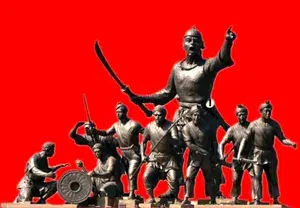
Assamese Typing software for Windows
মাইক্ৰ’ছফ্ট ৱিণ্ড’জত লিখিবৰ বাবে অসমীয়া (ফ’নেটিক আৰু ইনস্ক্ৰিপ্ট), হিন্দী আৰু বাংলা কী-ব’ৰ্ড ইয়াতে পাব৷
Importance of Assamese Typing Software for Windows 11
As technology evolves, so do operating systems, with Windows 11 offering an array of features for enhanced user experience. However, the integration of regional languages often lags behind. Thus, Assamese typing software becomes essential for users who want seamless functionality on Windows 11. Here’s why it’s important:
- User-Friendly Interface: Most Assamese typing software is designed to be straightforward, even for those who may not be tech-savvy. A simple interface allows easy navigation and accessibility.
- Typing Accuracy: Enhanced prediction and auto-correction features in Assamese typing tools lead to accurate typing. This is especially crucial for professional environments where precision is key.
- Compatibility with Various Applications: The software works harmoniously with popular applications in Windows 11, allowing users to type in Assamese across different platforms such as MS Word, emails, and social media.
- Customizable Keyboard Layouts: With the option to personalize keyboard layouts, users can select their preferred typing style, enhancing typing speed and comfort.
Whether you’re composing an email, drafting an article, or simply chatting with friends, Assamese typing software makes these tasks easier and more efficient on the Windows 11 platform. With these features, individuals can truly engage with their work while embracing their cultural identity.
Features of Assamese Typing Software-Typing Tools Available
Diving into the world of Assamese typing software reveals an impressive array of tools designed to enhance the typing experience. As one explores these features, it’s clear that efficiency and comfort are at the forefront. Here are some of the key typing tools you can expect:
- Virtual Keyboard: Many Assamese typing software applications come with a virtual keyboard that displays Assamese characters. This feature is especially handy for beginners unfamiliar with the keyboard layout.
- Phonetic Typing: For those who may not know the specific placements of Assamese letters, phonetic typing is a game-changer. Users can simply type in English (using phonetic sounds), and the software will convert it to Assamese automatically. It’s like a personal interpreter at your fingertips!
- Word Prediction and Auto-Correction: These features help in improving typing speed and accuracy. The software predicts the next word as you type, reducing the need for constant pauses to think. Auto-correction also helps in fixing minor typos, allowing for a smoother workflow.
- Multi-Format Support: Whether you are working on a blog post, creating a presentation, or drafting an academic paper, Assamese typing tools support various formats, enabling you to switch seamlessly between projects.
Language Support and Compatibility
When it comes to language support, Assamese typing software is designed to cater to a wide range of user needs. Its primary focus is, of course, on Assamese, but it doesn’t stop there:
- Multiple Language Options: Many typing software solutions provide support not just for Assamese but also for other regional languages like Bengali, Hindi, and various dialects. This feature is particularly beneficial in a multicultural setting where bilingual or multilingual typing might be needed.
- Operating System Compatibility: With the latest software, users don’t have to worry about compatibility issues. Whether you’re using Windows, macOS, or even Linux, these applications ensure a smooth experience across platforms.
- Integration with Online Platforms: A strong point of Assamese typing software is its ease of integration with popular online platforms, such as Google Docs, social media sites, and various content management systems. This allows users to type in Assamese without needing to switch between different applications.
By offering these advanced typing tools and comprehensive language support, Assamese typing software not only enhances productivity but also facilitates a more inclusive linguistic environment. Whether you’re a student, a professional, or simply someone who enjoys crafting content in Assamese, the right software can make all the difference.
Installation and Setup Guide- System Requirements
Before diving into the installation of Assamese typing software, it’s essential to ensure that your system meets the necessary requirements. Just as you wouldn’t want to start baking without the right ingredients, having the correct setup will ensure a smooth experience. Here are the typical system requirements to keep in mind:
- Operating System: Windows 10 or Windows 11 (Ensure your system is updated to the latest version for best compatibility).
- Memory (RAM): At least 2 GB of RAM (4 GB is preferred for better performance).
- Processor: A dual-core processor or higher. This will help the software run smoothly, especially when using advanced features like word prediction.
- Disk Space: Minimum of 500 MB free space for installation (more may be needed for updates and additional features).
- Additional Software: Some typing software may require .NET Framework or other dependencies, so it’s good to have those ready.
Taking a moment to check these requirements will save time and reduce the potential for frustration later in the installation process.
Step-by-Step Installation Process
Once you’ve confirmed that your system meets the necessary specifications, you’re ready to get started! Here’s a straightforward step-by-step installation process:
- Download the Software:
- Go to the official website of the Assamese typing software you wish to install.
- Look for the download section and choose the version compatible with your operating system.
- Run the Installer:
- Navigate to the directory where the software was downloaded (usually the ‘Downloads’ folder).
- Double-click the setup file to initiate the installation process.
- Follow Installation Prompts:
- A setup wizard will appear—simply follow the prompts. Pay close attention to the license agreement and accept it to proceed.
- Choose the installation location (the default is often the best option unless you have a specific folder in mind).
- Complete the Installation:
- Click ‘Install’ and let the software set up. This may take a few moments depending on your system’s speed.
- Once finished, you’ll be prompted to finish the setup. Click ‘Finish’ to complete the process.
- Restart Your Computer(if required):
- Some software may need you to restart your computer to apply changes. If prompted, go ahead and do so.
- Launch the Software:
- After the restart, find the software in your applications list or desktop and open it.
With these steps, you should be all set to explore the world of Assamese typing! Should you encounter any hiccups during the installation, remember that troubles can often be solved with a quick online search or a glance at the FAQ section of the software’s website. Happy typing!
Typing in Assamese Using the Software- Keyboard Layouts and Shortcuts
After successfully installing the Assamese typing software, it’s time to get comfortable with typing in Assamese. One of the first things you’ll notice is the variety of keyboard layouts available. Much like learning a new language, getting accustomed to a different keyboard layout can take a bit of practice, but it’s quite rewarding!
- Assamese Keyboard Layout: Most software includes a traditional Assamese keyboard layout, which places characters as they appear in the Assamese script. This layout is particularly useful for users who are already familiar with the Assamese language.
- Phonetic Keyboard Layout: For those who might struggle with the traditional layout, many applications offer a phonetic typing option. With this layout, you can type Assamese words using English characters based on phonetic sounds (e.g., typing “bhoot” will produce “ভূত”). This method is often a hit with beginners!
- Keyboard Shortcuts: Utilizing keyboard shortcuts can significantly enhance your typing speed. For example:
- Ctrl + N: Create a new document.
- Ctrl + S: Save your work.
- Ctrl + V: Paste copied text.
By memorizing these shortcuts, you can easily navigate the software without losing the flow of your thoughts.
Text Formatting Options
Once you’re familiar with typing in Assamese, you’ll undoubtedly want to make your documents visually appealing. The good news is that Assamese typing software typically includes a range of text formatting options:
- Font Styles and Sizes: Customize your text with various fonts and sizes to fit the tone of your document. Whether you’re crafting a formal essay or a casual note, the right font can set the mood.
- Text Alignment: You can align your text left, center, or right, depending on how you want to present your content. For instance, a centered title can make a document look more professional.
- Bullet Points and Numbering: Structuring your content with bullet points or numbered lists can enhance readability. This is particularly useful when you want to outline important points or steps, making your document clearer.
- Bold, Italics, and Underlining: Emphasizing certain words or phrases can help convey your message more effectively. For example, using bold for key terms or italics for titles can draw attention to important elements.
With these tools at your disposal, creating comprehensive documents in Assamese becomes not only easier but also more enjoyable. Embrace the journey, practice regularly, and soon you’ll find that typing in Assamese feels as natural as speaking it!
Customization and Settings- Adjusting Preferences
Now that you’re navigating through Assamese typing with ease, the next step is optimizing your experience by adjusting various preferences in the software. Just like a favorite pair of shoes, the right adjustments can make all the difference in comfort and usability.
- Language Preferences: Within the software settings, you typically have the option to set your primary language. This ensures that word predictions and auto-corrections align with Assamese, reducing the chances of errors as you type.
- Keyboard Shortcuts: Many typing applications allow you to customize keyboard shortcuts to fit your workflow. For example, if you frequently use certain commands, you can set up shortcuts that make sense to you. This can save precious time and streamline your typing process.
- Auto-Save Options: Adjusting auto-save settings is crucial for preventing data loss. Set your software to auto-save every few minutes to safeguard your hard work, especially during longer writing sessions.
- Interface Themes: Some software allows you to tweak the visual aspects, such as colors and fonts of the interface. If you prefer a darker theme for typing late at night, look for this option in the settings menu.
Personalization Options
Personalization is key to making any software feel like it’s tailored just for you. Here are ways you can make the Assamese typing software your own:
- Custom Keyboard Layouts: If the default keyboard layout isn’t quite to your liking, many software options let you create your own layout. This flexibility means that you can arrange the keys to reflect a layout that suits your typing style, making it easier to access frequently used characters.
- Text Templates: For regular tasks like letter writing or reports, consider setting up text templates. These templates not only save time but also help maintain consistency in your documents. Imagine having a pre-formatted letter ready to fill with just the necessary details!
- Personal Dictionaries: As you type in Assamese, you may come across unique names or terms that aren’t part of the usual vocabulary. By adding them to a personal dictionary, the software will recognize these terms. This is especially helpful for anyone in creative writing or local business documents.
By taking advantage of these customization and personalization options, users can create an environment that aligns with their preferences and enhances their typing experience. Making the software work for you not only boosts efficiency but also makes your interaction with it much more enjoyable!
Troubleshooting Common Issues- Error Messages and Solutions
Even the most user-friendly software can sometimes throw you a curveball, resulting in error messages that can be quite frustrating. However, understanding these messages and having a plan can be incredibly helpful. Here are some common error messages users might encounter while using Assamese typing software and how to tackle them:
- “Unable to Load Language Pack”: This error typically means that the necessary language pack is missing or not installed correctly. To resolve this, check your installation settings and make sure that the Assamese language pack is downloaded and activated in the software settings.
- “Software Not Responding”: If the software freezes while you’re typing, it can feel like a mini heart attack! This might be due to low system resources. Try closing other applications running in the background or restarting the software. If it persists, consider checking your system for updates or reinstalling the software.
- “Incorrect Key Mapping”: Sometimes, you might hit keys and see unexpected characters. This can arise if the keyboard layout hasn’t been set correctly. Double-check your keyboard settings in the software to ensure it’s using the Assamese layout you prefer.
- “Document Not Saving”: This can be alarming, especially if you’ve put in significant effort. Ensure that you have sufficient disk space and that the file path you’re trying to save to is valid. If you’re still facing issues, try using the “Save As” option to choose a new location.
FAQs and Support Resources
When navigating through challenges with Assamese typing software, having access to reliable support resources is invaluable. Here are some common FAQs that might address your concerns:
- Q: Can I use Assamese typing software on multiple devices? A: Many applications offer cloud syncing or provide separate licenses for limited use across multiple devices. Always check the software’s policy.
- Q: How do I add new words to my personal dictionary? A: Look for an “Add to Dictionary” option that typically appears when the software suggests corrections for unfamiliar words.
- Q: Where can I find additional tutorials or help? A: Most software provides a comprehensive help section, including video tutorials, user manuals, and community forums. Check the official website or educational platforms for these resources.
- Q: What should I do if I forget my password? A: Most software will have a ‘Forgot Password’ option that will guide you to reset it through your registered email.
If you encounter an issue that isn’t addressed in the FAQs, don’t hesitate to reach out to customer support for personalized assistance. Many companies have dedicated teams to help users troubleshoot their specific concerns, ensuring you can get back to typing in Assamese without missing a beat!
Enhancing Productivity with Assamese Typing Software
Tips for Efficient Typing
As you embrace the Assamese typing software, mastering efficient typing techniques can significantly enhance your productivity. Just like any skill, practice is essential, but a few strategic tips can make a world of difference:
- Familiarize Yourself with Shortcuts: Learning key shortcuts can drastically reduce the time spent on formatting and navigation. For example, using “Ctrl + Z” to undo actions or “Ctrl + A” to select all text will streamline your workflow. Committing these to your memory will help eliminate interruptions in your thought process.
- Practice Touch Typing: If you haven’t already, consider learning touch typing. This technique involves keeping your fingers positioned on the keyboard and using muscle memory for typing without looking. It can greatly increase typing speed and reduce errors.
- Set Daily Goals: Aim for specific typing goals each day—whether it’s a word count target or a time commitment to practice. This can help you stay motivated and measure your progress, which is rewarding.
- Minimize Distractions: Create a focused workspace while typing. Close unnecessary tabs, mute notifications, and try using apps that block distractions for set periods. A focused environment can enhance concentration and productivity.
Integrating with Other Applications
To truly supercharge your productivity, integrating Assamese typing software with other applications can be a game changer. Here’s how you can make this happen:
- Cloud Services: Consider connecting your typing software with cloud-based services like Google Drive or Dropbox. This allows you to access your documents from anywhere and seamlessly collaborate with others.
- Content Management Systems (CMS): If you work on blogs or websites, look for typing software that integrates with popular CMS platforms. This can enable you to write directly into your posts without needing to switch between applications.
- Social Media: Utilize your Assamese typing software to draft posts in Assamese and easily share them across social media platforms. Some software even offers direct sharing options that save you from copying and pasting.
- Email Clients: If you frequently communicate in Assamese via email, ensure your software works smoothly with your email client. This way, you can compose and send messages without disruption.
By implementing these tips and integrating your Assamese typing software with other applications, you’ll find yourself typing more efficiently and effectively. Embrace these tools as extensions of your creativity, and watch your productivity soar!
Comparison with Other Assamese Typing Tools
Pros and Cons
When exploring Assamese typing software, it’s essential to consider how it stacks up against other available tools in the market. Each typing tool comes with its unique set of features, strengths, and weaknesses. Understanding these can help users make informed decisions based on their needs.
Pros of Assamese Typing Software:
- User-Friendly Interface: The intuitive design makes it accessible for beginners and experienced users alike. Users often find it easy to navigate without a steep learning curve.
- Phonetic Typing Feature: This feature allows users to type Assamese words using English phonetics, making it particularly handy for those who are not yet confident in Assamese typing.
- Comprehensive Language Support: Many software options support multiple languages, catering to a broader audience, which is great for bilingual users.
Cons of Assamese Typing Software:
- Limited Advanced Features: While the basics are covered, some users may find that advanced formatting options and integrations found in other tools are lacking.
- Occasional Bugs: Like any software, occasional glitches and bugs may arise, though regular updates often address these issues.
- Resource Intensive: Some typing software can be heavy on system resources, which might slow down older devices.
User Reviews and Ratings
To get a well-rounded view of how an Assamese typing software performs, user reviews and ratings can be incredibly informative.
- Overall Sentiment: Most users praise the software for its ease of use and effective phonetic typing capabilities. Many report that it has significantly improved their typing speed in Assamese.
- Ratings: On popular software review platforms, Assamese typing software generally scores between 4 to 4.5 out of 5 stars. Users often highlight features like time-saving shortcuts and compatibility with various applications.
- Common Feedback:
- “I love how intuitive the interface is! I was able to start typing in Assamese in no time.”
- “The phonetic typing option has changed the game for me! I can now express my thoughts without worrying about the keyboard layout.”
- “Occasionally, I face minor bugs, but the overall experience is smooth.”
Ultimately, comparing Assamese typing software with other tools helps to contextualize its strengths and weaknesses. By examining user experiences, potential users can gauge what fits best for their typing needs and preferences. Whether you prioritize a user-friendly interface, flexibility, or advanced features, knowing the pros and cons can guide you on your journey to effective Assamese typing!
Future Developments and Updates- Upcoming Features
As technology continues to evolve rapidly, Assamese typing software is also anticipated to undergo exciting enhancements. Developers are constantly working on features that aim to improve user experience, making typing in Assamese even more seamless. Here’s a glimpse of what users can expect in future updates:
- Enhanced AI-Powered Predictions: Future versions may incorporate more advanced artificial intelligence capabilities to offer smarter text predictions. Imagine typing with an assistant that understands context and suggests phrases based on your writing style!
- Extended Voice Typing Features: Voice recognition technology is becoming increasingly sophisticated. Upcoming updates may include improved voice typing capabilities, making it easier to draft documents verbally in Assamese.
- Cross-Platform Compatibility: Many users are looking for seamless experiences across devices. Upcoming versions could potentially offer improved synchronization across platforms—be it mobile, desktop, or web-based applications.
- Customization Options: More granular control over personalization features is on the horizon, allowing users to further tailor their keyboard layouts, shortcuts, and interface themes.
Software Maintenance and Upgrades
Just like a car needs regular servicing to run smoothly, software also requires consistent maintenance and updates. Developers of Assamese typing software are dedicated to ensuring the application remains efficient and user-friendly through various maintenance efforts:
- Regular Bug Fixes: Users can expect periodic updates that address any bugs or issues that have been reported. These fixes help to maintain a smooth and stable typing experience.
- User Feedback Integration: Developers are increasingly focusing on customer feedback. You may see features that users have specifically requested included in future updates. If you have suggestions, don’t hesitate to share them!
- Security Enhancements: As cyber threats evolve, so do the measures taken to protect user data. Regular security updates will be crucial to provide a safe typing environment, especially for users handling sensitive documents.
- Education Resources: Future updates may also bring additional tutorials or in-app guides to help users maximize the software’s potential, ensuring that everyone can take full advantage of its features.
By staying informed about these upcoming features and maintenance efforts, users can look forward to an increasingly functional and enjoyable Assamese typing experience. As the software evolves, it promises to make typing in Assamese a more engaging and productive journey!