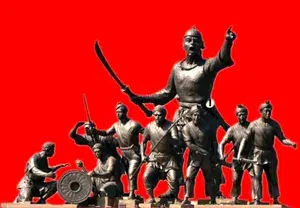The Assamese language, primarily spoken in the northeastern Indian state of Assam, is rich in culture and history. With around 15 million speakers, Assamese is not only a language but a medium that encapsulates the dreams and aspirations of its people. Written in the Assamese script, which is derived from the Brahmi script, it has its unique phonetic nuances that make it distinct from other languages in India.
For mobile phone users, having the ability to type in Assamese can be both a helpful and enjoyable experience. Whether one wishes to communicate with friends and family, engage in social media, or comprehend educational content in their mother tongue, it is essential to have a keyboard that accommodates these needs.
This gives rise to a growing demand for Assamese keyboards that can seamlessly integrate into mobile devices.
Importance of Assamese Keyboards for Mobile Users
In our increasingly digital world, typing has become a fundamental skill. Yet, for Assamese speakers, communicating in their native language on mobile devices can be challenging without the right tools. Here’s why Assamese keyboards are crucial:
Cultural Preservation: Using Assamese facilitates cultural exchange and preservation. It allows users to engage with their heritage, be it through writing poetry, sharing news, or discussing local events.
Enhanced Communication: An Assamese keyboard can significantly enhance how speakers express themselves. Without proper typing mediums, users might struggle to convey their thoughts and emotions effectively, leading to miscommunication.
Convenience: With mobile phones becoming ubiquitous, having an Assamese keyboard brings unprecedented convenience. Imagine being able to send a quick message in Assamese while on the go—this capability allows for spontaneous communication that aligns with modern lifestyles.
Educational Value: For students and educators, typing in Assamese becomes easier with dedicated keyboards. It simplifies assignments, enhances learning materials, and fosters greater engagement in academic discourse.
In essence, Assamese keyboards empower users to connect, communicate, and contribute more effectively in their day-to-day interactions, enriching both their personal and communal experiences. With the variety of keyboards available today, users can choose one that best suits their typing habits and preferences, ensuring that their digital communication is as fluid as their spoken language.
Types of Assamese Keyboards Available for Mobile Phones
Built-in Assamese Keyboards
As mobile technology has evolved, many smartphone manufacturers have recognized the need for regional language support, including Assamese. Built-in Assamese keyboards come pre-installed on many devices, providing a straightforward solution for users right out of the box.
Using a built-in keyboard is typically user-friendly as it eliminates the need for lengthy downloads or installations. For example, when I first got my smartphone, I was pleasantly surprised to find that it supported typing in Assamese without any additional setup. Here are some common features of built-in Assamese keyboards:
Integrated Language Switching: Most built-in keyboards allow users to switch between languages seamlessly, making it convenient for bilingual individuals.
User-Friendly Interface: These keyboards often feature familiar layouts, making it easier for users to start typing immediately.
Support for Emojis and Predictive Text: Built-in keyboards usually come with additional features such as emoji support and predictive text, ensuring a more enhanced typing experience.
While built-in keyboards provide basic functionality, they might not always cater to advanced users who require a more tailored experience.
Third-Party Assamese Keyboard Apps
For those looking to take their Assamese typing to the next level, third-party keyboard apps offer robust alternatives. These specialized apps are designed to meet diverse user needs and often come with a variety of customizable options.
My friend recently switched from a built-in keyboard to a third-party app, and she has been raving about the enhanced features. Here are some common advantages of third-party Assamese keyboard apps:
Customization Options: Users can personalize the keyboard layout, themes, and font sizes, allowing for a more comfortable typing experience.
Advanced Typing Features: Many apps offer features such as gesture typing, voice input, and smart predictions to make typing faster and easier.
Enhanced Language Support: Third-party apps may provide extensive dictionaries and enable users to type in Assamese with greater accuracy and fluency.
Regular Updates: Developers often roll out updates that introduce new features and enhance overall user experience, keeping the app fresh and useful.
With the variety of options available, ranging from built-in solutions to specialized third-party apps, Assamese speakers have the tools they need to communicate effectively in their language on mobile devices. This proliferation of Assamese keyboards ensures that no one has to compromise on their preferred typing method.
Features to Consider When Choosing an Assamese Keyboard for Mobile
Assamese Language Support
When selecting an Assamese keyboard for mobile, the first and most critical feature to consider is the level of Assamese language support provided. The more comprehensive the support, the smoother your typing experience will be. Imagine trying to write a heartfelt message in Assamese, only to find that the keyboard lacks essential characters or symbols. That’s not just inconvenient; it’s frustrating!
Here are some parameters to gauge language support:
- Character Availability: Ensure that the keyboard includes all the necessary Assamese characters, diacritics, and punctuations.
- Regional Variations: If you use specific dialects or variations, check for their representation on the keyboard.
- Ease of Access: Look for keyboards that allow easy access to hidden characters or accent marks, which are often used in Assamese writing.
Customization Options
Everyone has different typing preferences, and customization options can play a crucial role in how comfortable and efficient your typing will be. Personally, I found that being able to tweak the appearance of my keyboard made a world of difference. Here’s what to look for:
- Layout Choices: Some keyboards offer various layouts, such as phonetic versus traditional. Phonetic layouts might be easier for newer users, while traditional formats suit those accustomed to typing.
- Theme and Color Options: Customizing the keyboard’s colors or themes not only makes it visually appealing but can also help reduce eye strain.
- Font Size Adjustments: Users should be able to modify font sizes for better readability, especially if they have vision challenges.
Auto-Correction and Prediction
Modern typing experiences are enhanced exponentially by features like auto-correction and predictive text. When I started using a keyboard app with these features, my typing speed improved significantly. Here’s what to consider regarding these functionalities:
- Accuracy of Predictions: A good keyboard should predict the next word based on what you are typing and provide suggestions accordingly. The more accurate the predictions are, the less time you’ll spend correcting your typing.
- Learning Capability: Some keyboards learn your writing style over time and improve their predictions, making it more intuitive as you type.
- Adjustable Settings: Look for options to turn auto-correction on or off, depending on your preference, as some users find it helpful while others prefer complete control over their typing.
By considering these features—Assamese language support, customization options, and auto-correction and prediction capabilities—users can choose a keyboard that not only meets their needs but also enhances their overall typing experience. A little thought goes a long way in ensuring that the keyboard feels like an extension of the user’s own language skills!
Top Assamese Keyboards for Mobile Devices
Having explored various types of Assamese keyboards and essential features to consider, it’s time to delve into some of the top Assamese keyboards available for mobile devices. Each of these apps has its unique offerings, making them stand out in the vast sea of typing solutions.
Lachit Assamese Keyboard: Features and Benefits
Lachit Assamese Keyboard is impressive tool designed with user needs in mind. A friend personally recommended Lalit, and discovering its powerful features was a revelation for me.
Here’s why it’s worth considering:
- Rich Vocabulary Database: Lachit comes with an extensive dictionary supporting various dialects, ensuring that users can find the correct spelling for words.
- Real-Time Translation: The keyboard offers real-time translation between Assamese and English, fantastic for bilingual conversations.
- Voice Input: If typing feels cumbersome, voice input allows users to dictate their messages, making it highly versatile.
The benefits of the Lachit keyboard not only cater to the needs of Assamese speakers but also enrich user interactions in various contexts.
Rodali Assamese Keyboard: Features and Benefits
Rodali Assamese Keyboard has gained a reputation for its intuitive design and user-friendly interface. When my cousin started using this keyboard, she appreciated how easily she could switch between Assamese and English.
Key features include:
- Phonetic Input: Type in Assamese by using the Roman script, which makes it accessible for those unfamiliar with the traditional keyboard layout.
- User-Centric Design: The layout is organized thoughtfully, allowing for quicker access to symbols and numbers.
- Customization: Users can personalize the keyboard theme and size, enhancing comfort during typing sessions.
Benefits like these enable both new and experienced users to communicate seamlessly in Assamese without struggling with the typing interface.
Lipikaar Assamese Keyboard: Features and Benefits
Another popular option, the Lipikaar Assamese Keyboard, stands out for its innovative typing methods. I remember when I tried this app for the first time, and I was impressed by its adaptability.
Noteworthy features include:
- Smart Word Prediction: The keyboard learns your typing habits over time and offers intelligent word suggestions as you type.
- Custom Gestures: Lipikaar allows gesture-based typing, which can accelerate the input process for those on the go.
- Lightweight Design: With minimal battery usage, this app efficiently runs in the background, making it an excellent choice for users who want to conserve power.
These features create a savvy typing experience, bringing convenience and speed to the forefront of communication.
Choosing the right Assamese keyboard can significantly enhance the typing experience. Each of these options – Rodali, Lipikaar, and Lachit – comes with its pros and cons, allowing users to select one that best aligns with their preferences and requirements. With these tools at hand, communicating in Assamese on mobile devices has never been easier or more enjoyable!
How to Install and Use an Assamese Keyboard on Mobile Devices
After exploring some fantastic Assamese keyboard options, you might wonder how to get started with them on your mobile device. Fortunately, the installation and setup process is straightforward. Here’s a step-by-step guide that will have you typing in Assamese in no time!
Step 1: Downloading the Keyboard App
The first step to typing in Assamese is downloading your preferred keyboard app. This part is as easy as pie! Here’s how you can do it:
- Open Your App Store: On Android, visit the Google Play Store, and on iOS, go to the Apple App Store.
- Search for the Keyboard: Type in the name of the keyboard you’ve chosen, such as “Rodali Assamese Keyboard” or “Lipikaar Assamese Keyboard.”
- Tap Install: Select the app from the search results and click on the ‘Install’ button. Within just a few moments, it will be ready for use on your device!
I remember when I downloaded my first Assamese keyboard; I was eagerly anticipating the newfound ability to communicate in my mother tongue!
Step 2: Setting Up the Assamese Keyboard
Once the app is downloaded, the next step is setup. Here’s how to do it:
- Open the App: Find the icon of the keyboard app on your home screen and tap it.
- Permissions: Some apps might request permissions to access your keyboard settings. Allow these permissions for the app to function correctly.
- Activate the Keyboard: Go to your phone’s settings, find the ‘Languages & Input’ or ‘Keyboard’ settings, and select the newly downloaded Assamese keyboard from the options available.
- Set as Default: To ensure the app is used whenever you type, set it as your default keyboard.
Setting it up can sometimes be a little tricky, but it often includes user-friendly guidelines within the app itself.
Step 3: Typing in Assamese on Mobile Devices
Now for the fun part—typing in Assamese! Here’s how you can effectively use your new keyboard:
- Switch Languages: Most keyboards allow easy switching between languages, typically by pressing a dedicated language key or character.
- Familiarize Yourself: Take some time to familiarize yourself with the keyboard layout. Some keyboards offer phonetic typing, allowing you to type Assamese words using Roman letters.
- Explore Functions: Use features like predictive text and word suggestions to speed up your typing. The more you practice, the better you’ll become!
When I started typing in Assamese using these keyboards, my communication felt much more authentic and personal. Typing in your native language truly elevates the experience of digital interactions.
With these steps in mind, you’re all set to begin your Assamese typing journey on your mobile device. Enjoy expressing yourself in your mother tongue with confidence and ease!
Tips for Efficient Typing in Assamese on Mobile Keyboards
Now that you’ve set up your Assamese keyboard and are ready to dive into typing, it’s essential to refine your skills to make the experience smooth and efficient. Whether you’re texting friends or writing a longer message, these tips will help you type faster and more accurately in Assamese.
Practice Regularly to Improve Speed
The key to becoming proficient in typing Assamese is regular practice. Just like learning to play a musical instrument, the more you practice, the better you get. Here’s how to integrate practice into your routine effectively:
- Daily Typing Tasks: Challenge yourself to type something in Assamese each day. It could be a journal entry, a message to a friend, or even a social media post.
- Typing Games: Engage in typing games or apps that focus on speed and accuracy. They often provide a fun way to enhance your typing skills while learning new words.
- Set Goals: Aim to increase your typing speed over time. Set small, achievable goals, like typing a specific number of words per minute.
When a friend of mine started practicing daily, she noticed her speed improved significantly within just a couple of weeks. The key is consistency!
Utilize Word Prediction and Auto-Correction
Modern Assamese keyboards come equipped with features like word prediction and auto-correction, which can dramatically speed up your typing. Here’s how to make the most of these tools:
- Enable Features: Make sure that word prediction and auto-correction are turned on in your keyboard settings. These features can save you time by suggesting words as you type.
- Learn Common Phrases: As the keyboard learns your typing habits, it gets better at suggesting frequently used words and phrases, allowing for quicker communication.
- Review Suggestions: Always review the suggestions provided by the auto-correction feature to ensure accuracy. Sometimes, it might guess incorrectly, so a quick check can save you from misunderstandings.
During my experience using these features, I found that they not only sped up my typing but also made it more accurate, reducing the need for constant corrections.
Explore Advanced Features for Better Typing Experience
Many Assamese keyboards come with advanced features that can significantly enhance your typing experience. Here are some you should explore:
- Voice Typing: If you’re in a hurry, voice typing allows you to dictate messages instead of typing them out.
- Gestures: Some keyboards support swipe or gesture typing, where you can swipe over letters to form words, making typing faster and often more intuitive.
- Custom Shortcuts: Create shortcuts for frequently used phrases or words. For instance, if you often type “ধন্যবাদ” (Thank you), a shortcut can save you time.
I recently discovered the voice typing feature, and it was a game-changer. I could quickly send messages while multitasking without compromising on language.
By practicing regularly, leveraging word prediction features, and exploring the advanced functionalities that your keyboard has to offer, you’ll soon find yourself typing efficiently in Assamese. With each step you take, you are not just typing words but celebrating your rich cultural heritage!
Conclusion
As we wrap up this exploration of Assamese keyboards for mobile devices, it’s crucial to reflect on the myriad benefits they offer. Using these keyboards can significantly enhance your digital communication, allowing you to express thoughts and feelings in your own language without barriers.
Recap of the Benefits of Using Assamese Keyboards on Mobile Devices
The advantages of incorporating Assamese keyboards into your mobile typing experience are multifaceted:
- Cultural Connection: Typing in Assamese allows users to stay connected with their cultural roots, enriching conversations with linguistic authenticity.
- Enhanced Communication: Whether you’re texting a friend, writing an email, or engaging on social media, an Assamese keyboard fosters clearer and effective communication.
- Convenience: With mobile devices dominating our lives, having a keyboard that supports Assamese makes digital interactions seamless and efficient.
- User-Friendly Features: Keyboards equipped with auto-correction, word prediction, and customization options cater to individual needs, making typing comfortable and personalized.
When I first transitioned to using an Assamese keyboard, I felt a renewed sense of connection with my language. It transformed my daily communication into a more genuine reflection of who I am.
Final Thoughts on Enhancing the Assamese Typing Experience
Embracing Assamese keyboards isn’t just about convenience; it’s about embracing an identity. As technology continues to weave itself into the fabric of our lives, integrating our native languages into that space is essential. Here are some final tips to elevate your Assamese typing experience:
- Stay Updated: Keep your keyboard apps updated with the latest features to enjoy improvements and enhancements in typing efficiency.
- Engage with Content: Interact with Assamese content online—be it through blogs, social media, or news articles—to familiarize yourself with various writing styles.
- Share Your Experience: Encourage friends and family to use Assamese keyboards. The more we share our experiences, the more our community can thrive in using our mother tongue digitally.
In conclusion, investing in an Assamese keyboard for your mobile device can profoundly enhance your ability to connect, communicate, and celebrate your language. As you explore the features and benefits discussed, remember that every message typed in Assamese is a step toward preserving and promoting the beauty of Assamese culture in the digital world. Happy typing!